Published November 7, 2015
Adobe Flash is awful. There are a lot of bugs and security problems with this software. Today, HTML5 is a good alternative but it requires a bit of setup. Some websites still have video players in Flash and it's impossible to watch without.
What can we do?
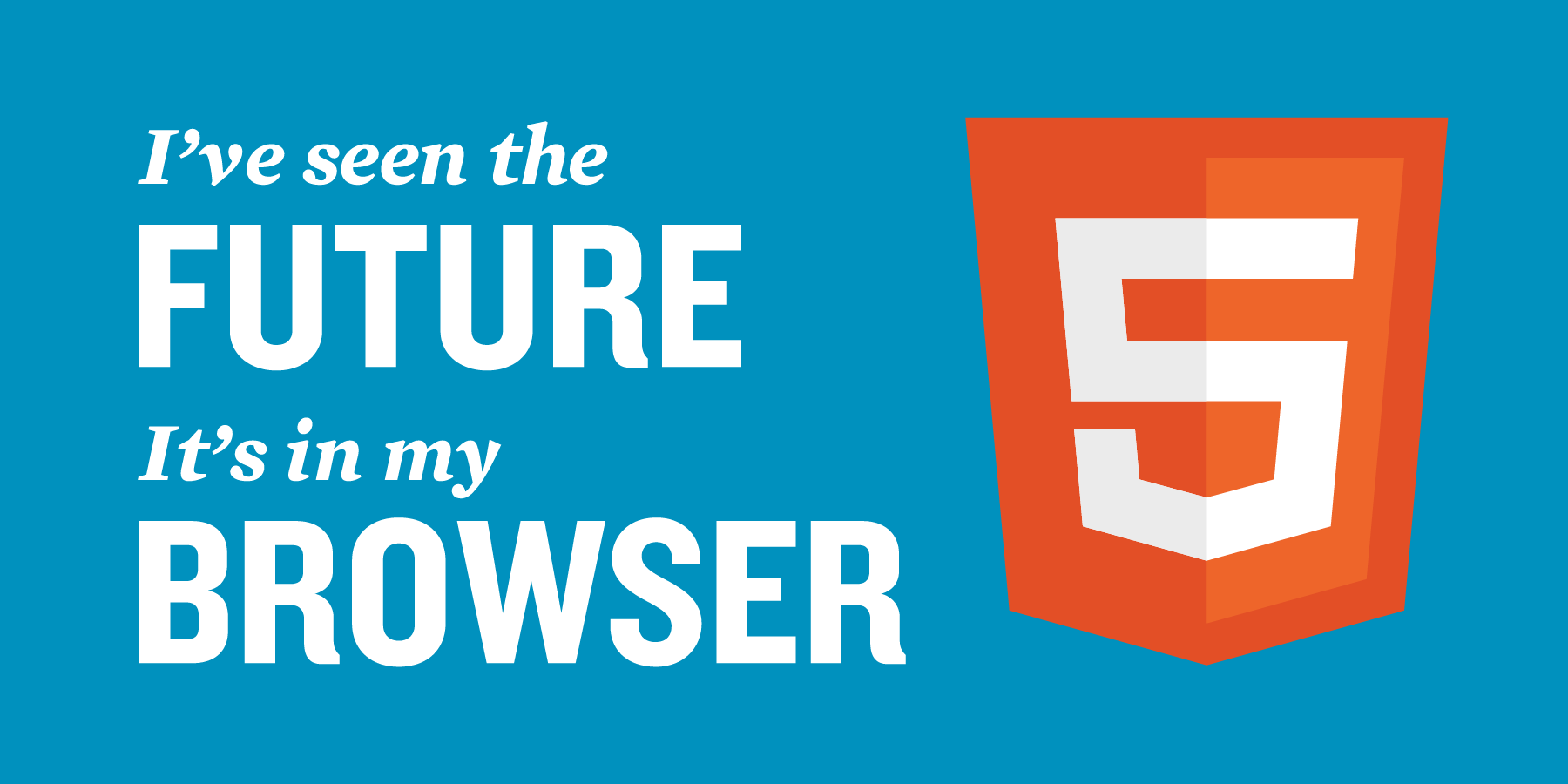
First, Firefox configuration
Firefox is the best browser, not because its performances are better, but because Gecko is an alternative to Webkit (the layout engine software component for rendering web pages in Chrome, Chromium, Safari and Opera). If we don't want Google to be the new Internet Explorer, we need to fight for diversity in rendering engines.
How run HTML5 videos in Firefox? First, we need to check some configuration. YouTube has a perfect web page for this task: Youtube HTML5.
To enable all the possibilities of HTML5, you need to use the default HTML5 player. Then to be able to watch 480p and 1080p videos, there are a few steps.
- Media Source Extensions. tldr; go to
about:configand switch to truemedia.mediasource.enabled. - MSE & H.264. tldr; go to
about:configand switch to truemedia.fragmented-mp4.*exceptmedia.fragmented-mp4.use-blank-decoder. - MSE & WebM VP9 tldr; go to
about:configand switch to truemedia.mediasource.webm.enabled.
With Arch Linux, I think you should install gst-plugins-good and gst-libav too.
Now you can watch HTML5 videos with Firefox in every website.
Then some trick for old Flash websites
I use two CLI tools to watch Flash videos: youtube-dl and livestreamer.
youtube-dl
To install youtube-dl, visit their website. Or if you're using Arch Linux, just run yaourt -S youtube-dl. This little piece of software allows you to download YouTube videos but not only. You can list all available websites with youtube-dl --list-extractors. To use it:
You can also download YouTube play lists, pages, etc. There are a lot of options like --write-all-thumbnails or --write-subs. Just check the man page, everything is explained.
Livestreamer
Same as youtube-dl, for the installation, just go to their website. With Arch Linux, run yaourt -S livestreamer. The problem with youtube-dl is you can't watch the video being downloaded because it downloads the video and the audio separately. With livestreamer you can stream a video from a lot of websites (livestreamer --plugins). To use it:
I used a lot livestreamer with my old computer because VLC is way better than HTML5 to decode 1080p videos. I also use it with Twitch streams.
Last trick
I often watch AlloCiné, a french website which provides information on French cinema. They have a Flash video player and neither youtube-dl nor livestreamer support it. With the plugin Greasemonkey on Firefox, I use the script AlloCine_Zap to watch videos as HTML5 (and remove adds ^^).
Edit: thanks to Christophe Cluizel (Awesome guy! Go follow him @CCluizel for some Scala, Spark and Machine Learning stuff), there's now a solution for "MSE & WebM VP9". It's not working on my computer but it may work for you. Thanks for his contribution.